While setting up Windows 8 you will need to setup a password for your user account. On previous windows version it was optional. Its a awesome security feature but if you are using your PC in home you might not require that. So, Here is how you disable it.
- Logon to your user account.
- Press Window+R to bring up run window. Window key is the key with microsoft logo in it. Or just find run window from start menu.
- write cmd and press Enter.
- Command console will appear. Now type netplwiz and Enter.
- You will see your user account is listed. Select your user account and Uncheck checkbox “Users must enter a username and password to use this computer” (see image below).
- Click OK. You will require to pass your account password before you apply the settings.
- You are done! Happy Computing! 🙂
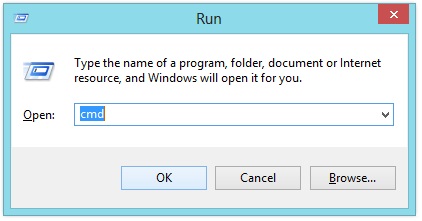



Leave a Reply